I love working on website projects. There’s something about helping a client transform their ideas into the constrained format of effective web copy that really keeps me motivated.
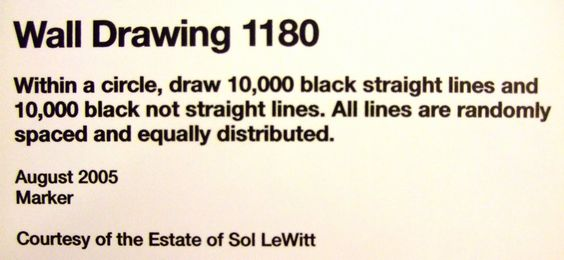
Finally, a legit use for LeWitt.
The more I work on these projects, the more I try to standardize how I work on them, so that I can spend my time working on the important things (messaging, tone, goals, etc.) and less time working on process. I’m pretty happy with how my process is looking at this point, so I thought I’d share it. It comes down to 3 identical steps.
-
Step 1: Use a template
-
Step 2: Use a template
-
Step 3: Use a template
Hungry for more? Let’s dig in.
Template 1: Use a Messaging Framework
I feel like I’m repeating myself at this point when I talk about messaging frameworks, which is, I think how I know I’m starting to probably communicate effectively about them. This blog post: How to write persona-driven marketing copy that never misses its mark
Sums up the WHY and HOW of messaging frameworks, but it boils down to … guess what? That’s right, a template.
Template 2: Use a Google Doc
Once you’ve settled on the messaging for your web project, it’s interesting to think about the structure of the site, and how you’re going to pull the words from the messaging framework into something that looks more like a website. For that purpose, we use a template just like the one that you can find here.
By abstracting away the distracting parts of the design process, we’re able to focus on how the structure of the site will inform how the story is told. We can place prominent headlines and subheads, determine how much information we need and catalogue where it will go.
In addition to helping to clarify how your message will actually fit into the allotted space, handing a template like this off to a design team can make collaborating more effective.
Template 3: Use a static site template
Now that your messaging and basic structure is wrapped up, it’s time to actually make a web site! Oh yeah, that’s what we were doing. Making a web site. These days, static site generators and the various deployment platforms that target them are all the rage for putting sites together. This is for good reason: together, site generators and deployment toolchains abstract away parts of deploying a web site that you shouldn’t need to think about, and let you focus on the parts you should: see a pattern here?
Thankfully, there are a lot of choices out there these days for static site generators, so wisely pick your poison:
Jekyll, Hugo, the Python One, the PHP one, etc. Whichever you choose, finding a template as a starting point can make your life considerably simpler. Not having to start from scratch when putting your site together means that you can focus on getting words onto the page, not on fumbling around with CSS.
In conclusion: Use templates
Settling on this template driven process before I start work on a web project means that I don’t have to carry around the mental baggage of figuring out one of my least favorite things to figure out: process. Knowing the shape of the work I have to do also helps me pattern match during conversations with clients: I know I need a certain number of snazzy headlines, some ideas for structure based on sites they like, etc.
Even though I don’t spend that much of my time programming these days, I still live by my favorite programmer dictum: laziness is a virtue. Templates help me be lazy in the smartest way possible.
